I happen to perform a fresh installation of Oracle R 12.2.2 on a two tier architecture - Database on HP UX Itanium and Application on Linux x86-64 bit VM. The overall steps to install R12.2.2 is to install base R12.2.0 using rapidwiz and then upgrade to R12.2.2 using ADOP.
Issue: After the installation of R12.2.2, services were started. I was able to login to Oracle self service page. As I tried to open forms, the form window shows up but nothing is shown (No Menu, You cannot switch responsibility or click on any options or even logout).
Solution:
Solution:
The issue is with respect to Java rather than service or forms issue. R12.2.x by default comes with Java 1.6_27. The trouble was caused by the policy set-up by Java.
If you are using Windows 7 (64 bit), go to C:\Program Files (x86)\Java\jre6\lib\security, you will see a file named 'java.policy'. Open the file in notepad or Textpad or any editor and add these lines to the beginning:
grant {
permission java.security.AllPermission;
};
Save the file. Close all your Internet Explorers, clear cache and start Internet Explorer (32 bit) and you should be able to open the forms. The issue persist for Java 1.7_21 as well.
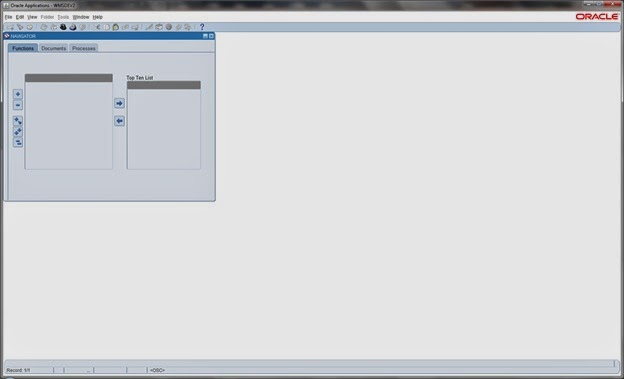
Thank you for sharing such a nice post!
ReplyDeleteUpgrade your career Learn Oracle Training from industry experts get Complete hands-on Training, Interview preparation, and Job Assistance at Softgen Infotech Located in BTM Layout.